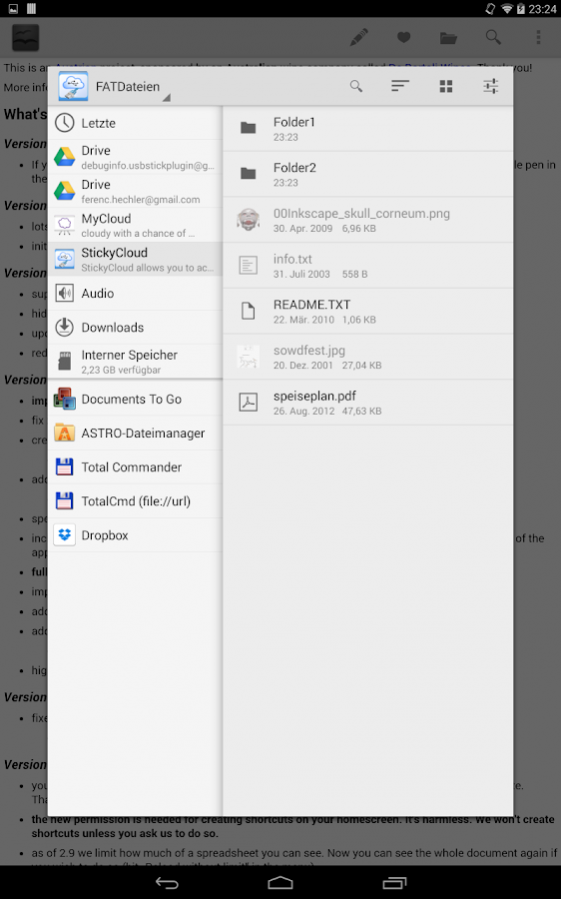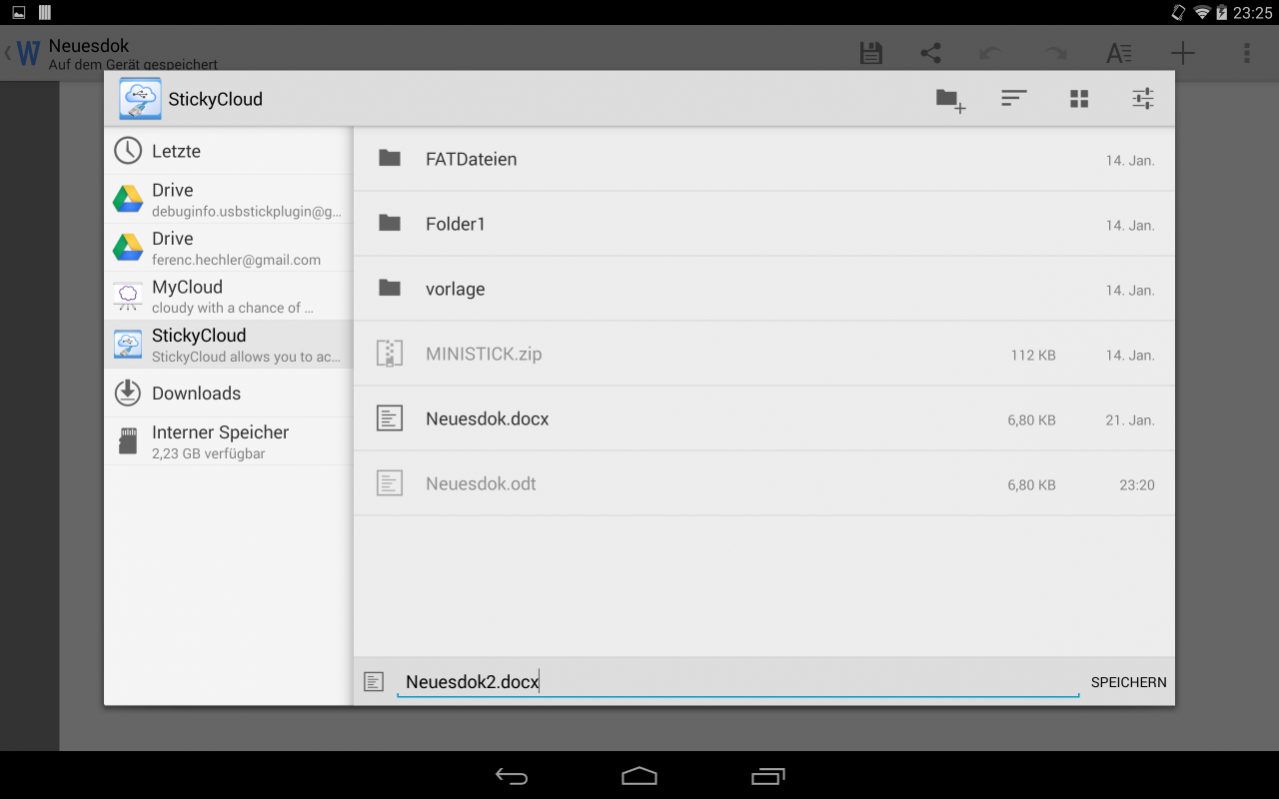StickyCloud (TRIAL) 1.2.9
Free Version
Publisher Description
ATTENTION: use this app on your own risk. it may damage the data on your USB Stick!
This app implements a provider for the new Storage Access Framework (SAF), which was introduced with Android 4.4 (KitKat).
It provides access to the files, that are stored on a locally attached memory stick (USB OTG).
This is useful for Android devices which do not mount attached USB-Sticks like the Nexus 7 Tablet or the Nexus 5 Phone.
This App does not require root rights.
Writing to FAT12, FAT16, FAT32 and exFAT is possible.
Reading NTFS is also possible.
Works with the meenova Mini MicroSD Card Reader (see http://www.meenova.com) and SanDisk 64GB microSDXC card out-of-the-box without ROOT!
http://youtu.be/05ztx5oFX5c
If you have questions, please visit the forum:
http://stickycloud.hechler.de/viewforum.php?f=1
With release v1.2.1 StickyCloud supports a ContentProvider interface to allow other apps accessing the USB-Stick. For developers a reference implementation can be found here: https://sourceforge.net/projects/stickycloudclient/
A Demo-Video showing how to stream a video file from an attached USB-Stick:
http://youtu.be/KaFF_wJX5c8
To be able to use fast-forward and rewind the "[StickyCloud Streaming Proxy]" has to be selected as first video player. As second the player to show your video has to be selected, in this demo the Google Video Player.
A Demo-Video showing the other StickyCloud functionality:
http://www.youtube.com/watch?v=aGrsZUl8lSQ
The Video shows three apps accessing the attached memory stick:
1. The "Storage Client" example app provided from Google in the android-19 sdk.
a) Browse image folder in list and thumbnail view
b) Open two images to display
2. QuickOffice
a) Open document from stick
b) Change text
c) Write document under new name to stick
d) Open both original and changed documents using File Picker
3.) Google Play Movies
a) Open "Video" folder on memory stick and open mp4-video
b) Use "VPlayer Video Player" to show video
About StickyCloud (TRIAL)
StickyCloud (TRIAL) is a free app for Android published in the System Maintenance list of apps, part of System Utilities.
The company that develops StickyCloud (TRIAL) is Ferenc Hechler. The latest version released by its developer is 1.2.9.
To install StickyCloud (TRIAL) on your Android device, just click the green Continue To App button above to start the installation process. The app is listed on our website since 2017-06-28 and was downloaded 6 times. We have already checked if the download link is safe, however for your own protection we recommend that you scan the downloaded app with your antivirus. Your antivirus may detect the StickyCloud (TRIAL) as malware as malware if the download link to de.hechler.stickycloud is broken.
How to install StickyCloud (TRIAL) on your Android device:
- Click on the Continue To App button on our website. This will redirect you to Google Play.
- Once the StickyCloud (TRIAL) is shown in the Google Play listing of your Android device, you can start its download and installation. Tap on the Install button located below the search bar and to the right of the app icon.
- A pop-up window with the permissions required by StickyCloud (TRIAL) will be shown. Click on Accept to continue the process.
- StickyCloud (TRIAL) will be downloaded onto your device, displaying a progress. Once the download completes, the installation will start and you'll get a notification after the installation is finished.